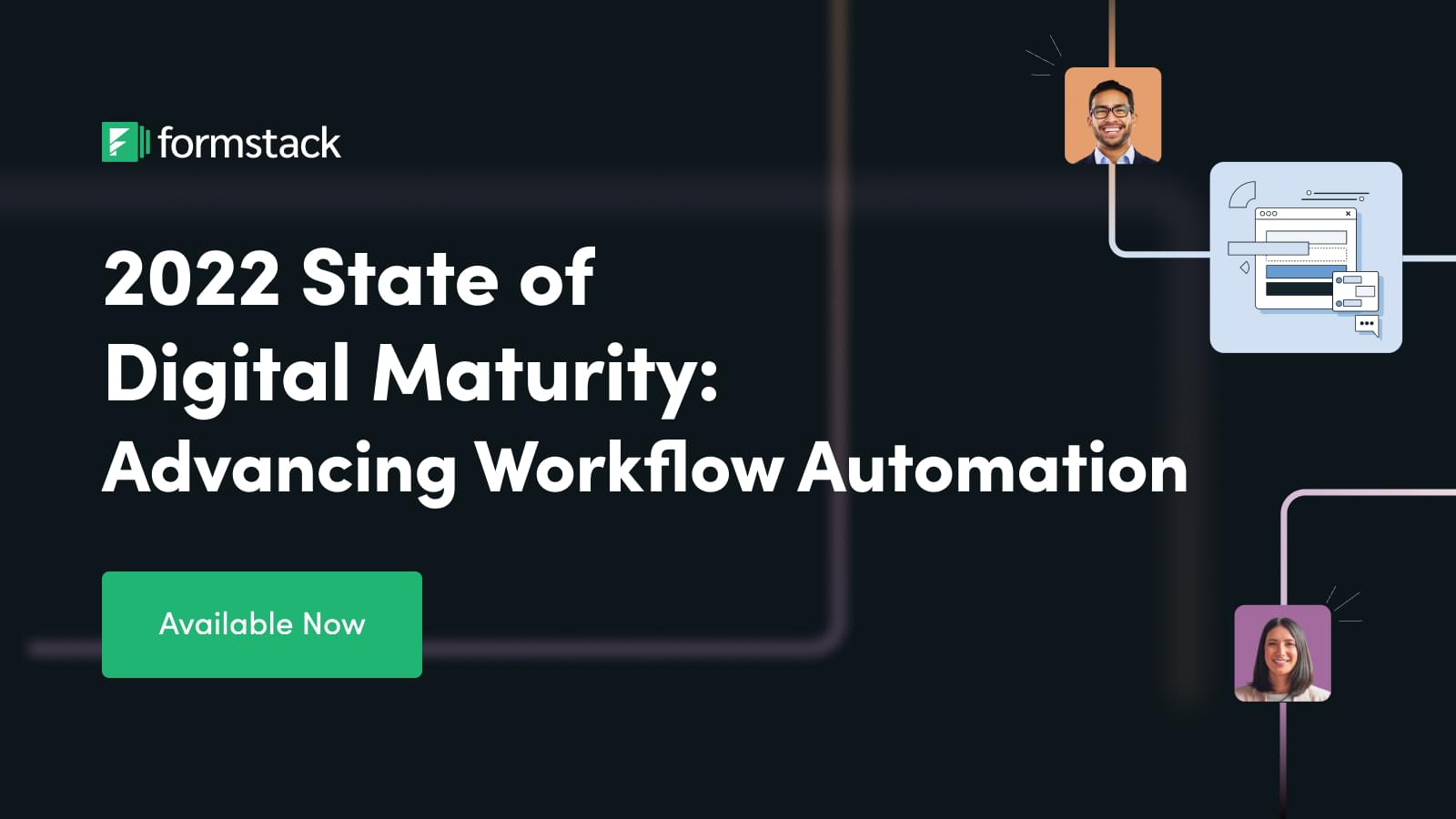The future of work relies on becoming fully digitally mature—because digital maturity drives performance and value. But it can be difficult to determine if your organization is truly efficient.
Our 2022 State of Digital Maturity: Advancing Workflow Automation report found that only 4% of organizations have reached the ideal of a fully automated and digitized workplace. And of that small percentage, 41% of those who are completely digitized have made this transition within the past two years to stay competitive.
What does this mean for you? If you aren’t updating your technology, training your staff, and reevaluating your processes, you may be lagging behind when it comes to efficient workflows, customer experience, and industry expectations. You may also be missing out on reaping better results—faster—from the improved operations you adopt as part of your journey toward digital maturity.
Below, we explain what digital maturity is and the role workflow automation plays in its development.
What is Digital Maturity?
Digital maturity is reached when an organization successfully achieves a company-wide technological transformation or reimagination that—in conjunction with appropriate staffing, culture, team alignment, and processes—leads to better customer experiences, improved employee retention, and ability to adapt to market changes. To reach that space, it often means taking stock of current tech stacks to ensure they include the best resources.
Digital maturity is only achievable if your software, processes, and people work efficiently and profitably. When that happens, you’ll see improvements in:
- Security
- Employee experiences
- Customer experiences
- Data accuracy
One of the first steps organizations can take to advance their digital maturity is digitizing processes, and that’s often led by adopting automated workflow solutions.
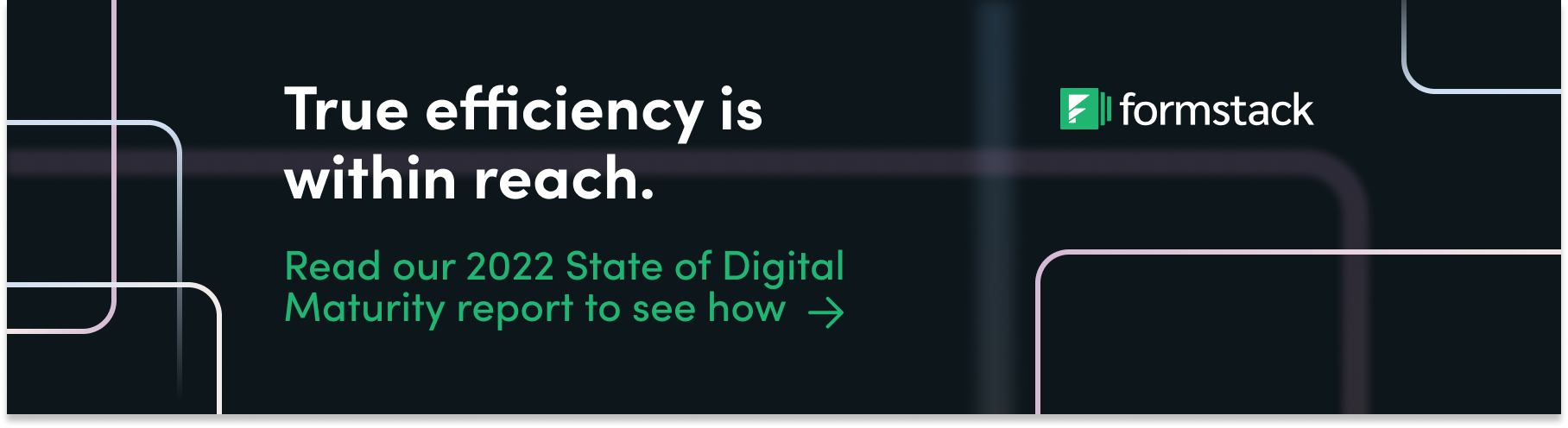
The Role of Workflow Automation
The only way to become fully digitally mature is through breaking free from doing things the way they’ve always been done. You must implement software and processes that reimagine the way employees do business and improve their interactions with customers.
According to our 2022 State of Digital Maturity report, 93% of US workers report spending time on inefficient and repetitive tasks daily—and 72% report this negatively impacts their job.

Workflow automation solutions combat that by eliminating manual data entry, destroying data silos, and freeing up hours each week for employees to spend on work that truly matters. For example, after a client or customer sends you their information, automations can be used to generate contracts, proposals, forms, and documents with the click of a button. You can also add automations for securely collecting online signatures.
Here are some industry-based examples of what workflow automation can help you do:
Healthcare
- Safely collect and manage patient data
- Reduce manual data entry with mobile-friendly healthcare forms
- Automatically populate records
- Manage inventory, invoicing, medical claims, credentialing, and more
Higher Education
- Collect student information through forms and surveys
- Route submissions, feedback, and approvals between departments for admission, financial aid, and more
- Turn data into custom applications, acceptance letters, and loan documents
Financial Services
- Populate the information you collect into custom agreements, contracts, reports, and other documents
- Let clients and other stakeholders review and sign financial documents on their mobile phone, tablet, or computer
- Safely collect payments online, generate and deliver custom invoices, share finance updates with clients, and more
These automations are game changers for organizations without enough staff or for those who report that less than half their forms and documents are currently in digital formats.

Demo Time: See what workflow automation can do for you.
Quick Implementation is Key
Workflow automation tools are often no-code, which means you don’t need an IT team to make them work for you. You can do it quickly and easily—usually with drag-and-drop capabilities that allow you to build forms and documents in mere minutes.
The sooner you identify opportunities for workflow automation, the better. Because you won’t reach digital maturity—and your business goals—unless you reexamine how efficient your tech stack is now.
Want to learn more about workflow automation’s role in digital maturity and see how your digital maturity compares to other organizations? Read our 2022 State of Digital Maturity: Advancing Workflow Automation report now!